今回はCSSについて・・・と見せてWordPressカスタマイズの記事です。
ホームページやブログでAA(アスキーアート)が崩れてしまうことがあります。
以下は修正方法です。
まず、適切なCSSを設定してフォントや文字幅などを調整します。
font-family: IPAMonaPGothic,'MS Pゴシック',sans-serif; font-size : 16px; line-height: 18px;
大抵はこれで表示がうまくいくのですが、
WordPressには半角のダブルクォーテーションを自動で変換してくれる機能があり
これが悪さしてAAが崩れてしまうことがあったりします。
例)
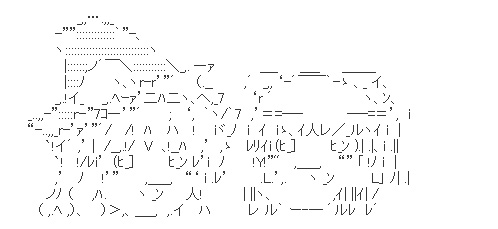
これを修正するには
wp-includesディレクトリ内にある「formatting.php」を修正します。
(修正は自己責任で)
置換しているあたりをコメントアウト
// Only call _wptexturize_pushpop_element if first char is correct tag opening
$first = $curl[0];
if ( '<' === $first ) {
_wptexturize_pushpop_element($curl, $no_texturize_tags_stack, $no_texturize_tags, '<', '>');
} elseif ( '[' === $first ) {
_wptexturize_pushpop_element($curl, $no_texturize_shortcodes_stack, $no_texturize_shortcodes, '[', ']');
} elseif ( empty($no_texturize_shortcodes_stack) && empty($no_texturize_tags_stack) ) {
// This is not a tag, nor is the texturization disabled static strings
$curl = str_replace($static_characters, $static_replacements, $curl);
// regular expressions
//$curl = preg_replace($dynamic_characters, $dynamic_replacements, $curl);
}
$curl = preg_replace('/&([^#])(?![a-zA-Z1-4]{1,8};)/', '&$1', $curl);
}
return implode( '', $textarr );
}
これで綺麗にAAが表示されましす。やったね(^ω^)
_,,....,,_
-''":::::::::::::`''-、
ヽ::::::::::::::::::::::::::::ヽ
|::::::;ノ´ ̄\:::::::::::\_,. -‐ァ __ _____ ______
|::::ノ ヽ、ヽr-r'"´ (.__ ,´ _,, '-´ ̄ ̄`-ゝ 、_ イ、
_,.!イ_ _,.ヘーァ'二ハ二ヽ、へ,_7 'r ´ ヽ、ン、
_..,,-":::::rー''7コ-‐'"´ ; ', `ヽ/`7 ,'==─- -─==', i
"-..,,_r-'ァ'"´/ /! ハ ハ ! iヾ_ノ i イ iゝ、イ人レ/_ルヽイ i |
`!イ´ ,' | /__,.!/ V 、!__ハ ,' ,ゝ レリイi (ヒ_] ヒ_ン ).| .|、i .||
`! !/レi' (ヒ_] ヒ_ン レ'i ノ !Y!"" ,___, "" 「 !ノ i |
,' ノ !'" ,___, "' i .レ' .L.',. ヽ _ン L」 ノ| .|
ノノ ( ,ハ. ヽ _ン 人! | ||ヽ、 ,イ| ||イ| /
( ,.ヘ ,)、 )>,、 _____, ,.イ ハ レ ル` ー--─ ´ルレ レ´

